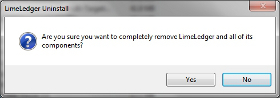LimeLedger can be uninstalled just like any regular windows program. Here's a quick summary of the process:
(See additional information on uninstalling software from the Microsoft Windows 7 or Windows 8 operating systems.)
Step 1:
Click on the Windows icon and then on Control Panel. Click on the "Programs" icon to open the Contol Panel.
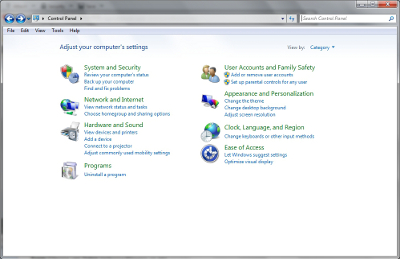
Step 2:
Click on the "Programs and Features" icon. Select LimeLedger from the list by clicking on it. Click on "Unistall Software".
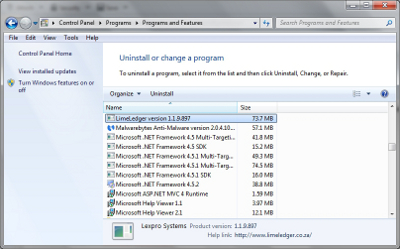
Step 3:
Follow the prompts to uninstall LimeLedger and all of its components.